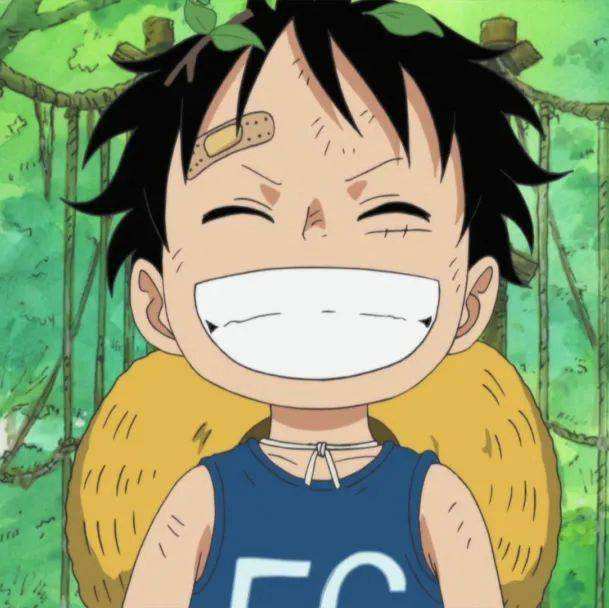Appearance
坐标系线段绘制组件使用手册(coordinate-draw-line)
coordinate-draw-line 是基于 vue3 开发的一个坐标系线段绘制组件。
使用场景:
- 阶梯数据查看与编辑;
安装
使用以下命令安装 coordinate-draw-line:
bash
npm install coordinate-draw-line
# 或
yarn add coordinate-draw-line导入组件
全局导入
在 main.js 中全局引入 coordinate-draw-line:
ts
import {createApp} from "vue";
import App from "./App.vue";
// v3-drag-zoom 组件
import CoordinateDrawLine from "coordinate-draw-line";
createApp(App).use(CoordinateDrawLine).mount("#app");按需导入
在需要的组件中导入 coordinate-draw-line:
vue
<script setup lang="ts">
import {CoordinateDrawLine} from "coordinate-draw-line";
</script>
<template>
<div class="" style="width: 800px;height: 480px;">
<coordinate-draw-line
:x-end="200"
:y-end="100"
></coordinate-draw-line>
</div>
</template>DEMO
点击展开源码
vue
<script setup lang="ts">
import V3aColorPicker from "../../common/v3a-color-picker.vue";
import { ref } from "vue";
import { CoordinateDrawLine, Line, LineStyle, Point } from "coordinate-draw-line";
const lineColor = ref("#000");
const lineIncrease = ref(true);
const lineWidth = ref(1);
const coordRef = ref();
const addLine = () => {
const line = new Line(new Point(0, 0), new Point(400, 200))
.setDull(lineIncrease.value ? "increase" : undefined)
.setFixed(1)
.setStyle(new LineStyle().setLineWidth(lineWidth.value).setStrokeStyle(lineColor.value));
coordRef.value.addLine(line);
};
const onClickClear = () => {
console.log(coordRef.value);
coordRef.value.clearLines();
};
</script>
<template>
<div class="flex-column">
<div class="mb-sm flex-horiz flex-center">
<a-space>
<a-button @click="addLine">添加线条</a-button>
<div class="">线宽</div>
<a-input-number v-model="lineWidth" style="width: 80px"></a-input-number>
<div>线条颜色:</div>
<v3a-color-picker v-model="lineColor"></v3a-color-picker>
<div>是否递增</div>
<a-switch v-model="lineIncrease"></a-switch>
</a-space>
<div class="flex-grow"></div>
<div class="">
<a-button @click="onClickClear">清空</a-button>
</div>
</div>
<div class="" style="height: 400px; background-color: #fff">
<coordinate-draw-line ref="coordRef" :x-end="400" :y-end="200" />
</div>
</div>
</template>
<style scoped lang="less"></style>API参数
CoordinateDrawLine
Props
| 参数名 | 类型 | 默认值 | 是否必须 | 说明 |
|---|---|---|---|---|
| xStart | number | 0 | 否 | 坐标系左下角x起始大小 |
| yStart | number | 0 | 否 | 坐标系左下角y起始大小 |
| xEnd | number | 是 | 坐标系右上角x结束大小 | |
| yEnd | number | 是 | 坐标系右上角y结束大小 | |
| xAxisSplit | int | 10 | 否 | X轴分割线的数量 |
| yAxisSplit | int | 10 | 否 | Y轴分割线的数量 |
| splitStyle | LineStyle | 否 | 分割线样式 | |
| axisStyle | LineStyle | 否 | 轴线样式 | |
| lineStyle | LineStyle | 否 | 默认线条样式 | |
| lineHoverStyle | LineStyle | 否 | 默认鼠标悬浮在线条上样式 | |
| pointStyle | PointStyle | 否 | 默认点样式 | |
| pointHoverStyle | PointStyle | 否 | 默认鼠标悬浮在点上样式 | |
| textStyle | TextStyle | 否 | 刻度文本样式 | |
| textDistance | number | 5 | 否 | 文本与轴线的距离 |
| padding | number | 20 | 否 | 坐标系与容器之间的距离 |
Event
| 事件 | 参数 | 说明 |
|---|---|---|
| changing | (point:Point | null, lines: Line[]) => void | 鼠标拖动点过程中触发 |
| changed | (point:Point | null, lines: Line[]) => void | 鼠标拖动完成触发一次(删除线条等也会触发一次) |
Exposed
| 方法 | 参数 | 说明 |
|---|---|---|
| addLine | (line:Line)=>void | 添加线条 |
| removeLine | (line:line)=>void | 移除线条 |
| clearLines | ()=>void | 清除所有线条 |
| draw | () => void | 强制绘制一次canvas |
Point
| 属性 | 类型 | 说明 |
|---|---|---|
| x | number | x坐标 |
| y | number | y坐标 |
| line | Line | 所属线条 |
| style | PointStyle | 样式 |
| hoverStyle | PointStyle | 鼠标悬浮样式 |
PointStyle
| 属性 | 类型 | 说明 |
|---|---|---|
| radius | number | 半径 |
| fillStyle | string | 填充色 |
| strokeStyle | string | 边框色 |
| lineWidth | number | 边框宽度 |
Line
| 属性 | 类型 | 说明 |
|---|---|---|
| start | Point | 起点 |
| end | Point | 终点 |
| style | LineStyle | 样式 |
| hoverStyle | LineStyle | 鼠标悬浮样式 |
| points | Point[] | 点列表 |
| xDull | DullType | 单调性 |
| yDull | DullType | 单调性 |
| fixed | number | 保留小数位数 |
| mergeDistance | number | 点合并距离(小于0将不会合并) |
LineStyle
| 属性 | 类型 | 说明 |
|---|---|---|
| strokeStyle | string | 线条颜色 |
| lineWidth | number | 线条宽度 |
DullType
| 值 | 说明 |
|---|---|
| increase | 单调上升 |
| decrease | 单调下降 |
| undefined | 无约束 |
Text
| 属性 | 类型 | 说明 |
|---|---|---|
| text | string | 文本内容 |
| point | Point | 所在位置 |
| align | "left" | "center" | "right" | 对齐方式 |
| style | TextStyle | 文本样式 |
TextStyle
| 属性 | 类型 | 说明 |
|---|---|---|
| font | string | 字体(12 Arial) |
| fillStyle | string | 填充颜色(#000) |